The problem however with the above mentioned file, is that it takes and use too much memory that slows down firefox and often times happens when you are in Youtube or any sites where you are viewing a flash videos when all of a sudden the screen freezes and firefox crashes. You would then need to fire it back up and you see the usual apology crash message.
To prevent plugin-container.exe from loading, you can do the following:
- in the url bar of firefox, type "about:config"
- in the filter box, type "dom.ipc" to narrow down the list to show just the items we want. Based on the above image, the four items from 2nd which are all in bold letters may be set to true. All you need to do is to set it to false by simply double clicking on the item one after the other. Leave the settings for the first and last item.
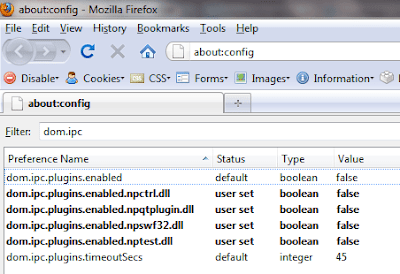



No comments:
Post a Comment
If you have comments, please leave them here.